Ford Mustang and Mustang GT 2005-2014: How to Program Garage Door Opener
HomeLink makes it easy for you to control your home garage directly from the comfort of your 2005 to 2014 Ford Mustang or Ford Mustang GT.
This article applies to the Ford Mustang and Ford Mustang GT (2005-2014).
If you've tried incessantly to get your visor-mounted garage door opener to work but it simply won't function properly, then this is the how-to guide for you. This article covers the straightforward instructions you need to follow to quickly and effectively program a garage door opener (with and without rolling codes). A rolling code is simply a smart code that reduces your risk for theft by blocking a thief from replaying it back during an attempted robbery. Many garage door openers today operate by using rolling codes, but not all. Therefore, this article will explain how to complete both programming procedures.
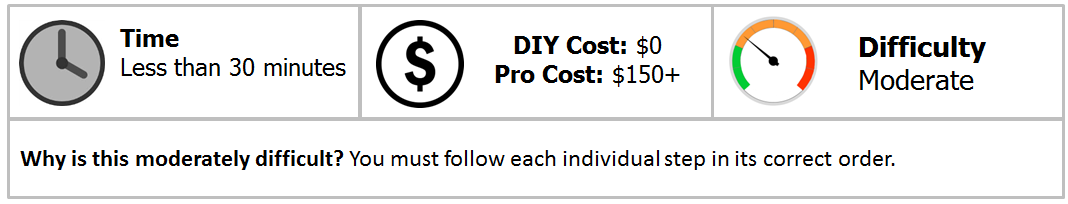
Material Needed
- Garage door opener
If your garage door opener does not operate using rolling codes, then you can stop after Step 2. Otherwise, go ahead and complete all of the following steps.
Step 1 – Prepare for programming
- Climb into the driver's seat of your Mustang.
- Turn your ignition to the "ON" position, but do not turn on your engine; it must remain off during the programming procedure.
- Close all doors.
- Check that your transmitter is working. To do this, you'll need to press and hold any button on the transmitter until the red indicator light appears.
Step 2 – Program a visor-mounted transmitter
- Erase previously set channels by pressing and holding down the two outside buttons on the transmitter until a red indicator light flashes.
- Hold the two buttons for approximately 20 to 30 seconds, and then release them at the exact same time.
-
Program your first channel by pressing one of the three oval-shaped buttons on the transmitter control pad. Hold your hand-held garage opener within one to two inches of your transmitter until the red indicator light once again displays across your console. Continue holding both buttons (e.g., the one on your transmitter and the one on your hand-held garage door opener) until the red indicator on the transmitter flashes, which should increase in speed. Once the button starts flashing rapidly, release both buttons.

Figure 1. These are the three buttons you will be using during this programming procedure. 
Figure 2. This is about how close a transmitter should be from a hand-held garage door opener during the syncing process.
Step 3 – Program a visor-mounted transmitter with rolling codes
- Pull off the cover panel that protects the garage door opener receiver.
- Peer around to the back of the receiver and locate what is generally referred to as the "training" button. Depending on the manufacturer, the training button on your receiver could appear to be any color, shape or size.
- Press and hold the training button on the garage door opener receiver for one to two seconds.
- Head back to your Mustang immediately.
- Press and hold one of the three visor-mounted transmitter buttons for one to two seconds, which should be the approximate length of time the red indicator flashes to indicate programming is complete.
- Release the button.
- Check that the programming procedure worked.
- If it did not, repeat the above steps.
Featured Video: Programming Your Mustang Garage Door Opener
Related Discussion
- HomeLing Programming - MustangForums.com






